Keys4all
Project 2024 Professional Plus For Windows 1 PC Devices + Download Link
Couldn't load pickup availability
Project 2024 Professional – Digital License
BUY PROJECT 2024 PROFESSIONAL ACTIVATION KEY AND RECEIVE IT IMMEDIATELY. ALL OUR LICENSES INCLUDE LIFETIME WARRANTY/SUPPORT!
This license allows you to activate Project 2024 Professional on your PC. Buy now and we’ll instantly send your Project 2024 Professional product key to your email. This is a one-time license and the activation key is only valid for installation on 1 PC. This license can only be used once to activate Project 2024.
Project 2024 Professional product key gives you the possibility to activate the software anywhere in the world, you can activate the software on your home or office computers. We offer affordable pricing and lifetime warranty on all activation licenses.
How is the buy process?
- Buy a genuine Project 2024 Professional key from our website
- Immediately after your payment, the license will be sent to the email address you provided
- Download software: Project 2024 Professional
- Install Project 2024 Professional
- Open Project 2024
- Enter the Project 2024 key you purchased from us
- After a few seconds, Project 2024 will be successfully activated on your PC
Project 2024 Pro LTSC
Microsoft Project 2024 is a comprehensive project management tool designed to help organizations plan, execute, and track projects efficiently. Here’s a detailed overview of its features and capabilities.
Key Features:
Enhanced User Interface:
Modern Design: The interface has been updated to provide a more intuitive and user-friendly experience, making it easier for users to navigate and manage their projects.
Customizable Views: Users can customize their workspace with different views such as Gantt charts, Kanban boards, and task lists to suit their project management style.
Advanced Scheduling Tools:
Automated Scheduling: Microsoft Project 2024 includes advanced scheduling tools that automatically adjust project timelines based on task dependencies and resource availability.
What-If Scenarios: Users can run what-if scenarios to predict potential project outcomes and make informed decisions about task assignments and resource allocation.
Resource Management:
Resource Allocation: The tool allows for efficient resource allocation, ensuring that the right resources are assigned to the right tasks at the right time.
Capacity Planning: Users can plan and manage resource capacity to avoid over-allocation and ensure optimal utilization of resources.
Collaboration and Communication:
Team Collaboration: Microsoft Project 2024 integrates with Microsoft Teams, allowing team members to collaborate in real-time, share files, and communicate effectively.
Stakeholder Communication: Built-in communication tools help keep stakeholders informed about project progress and any changes to the project plan.
Reporting and Analytics:
Built-In Reports: The software includes a variety of built-in reports that provide insights into project performance, resource utilization, and task completion.
Customizable Dashboards: Users can create customizable dashboards to track key performance indicators (KPIs) and monitor project health at a glance.
Integration with Microsoft 365:
Seamless Integration: Microsoft Project 2024 integrates seamlessly with other Microsoft 365 applications, such as Excel, Word, and PowerPoint, allowing users to import and export data easily.
Cloud Storage: Integration with OneDrive and SharePoint ensures that project files are securely stored and easily accessible from anywhere.
Security and Compliance:
Instant Email Delivery
Check your Spam/Junk folder – Your activation keys may be there.

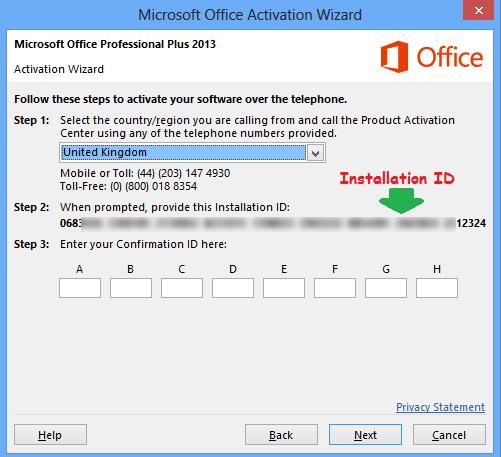
Activate Your Product in 3 Easy Steps
Send Your Installation ID:
• Once you receive the Installation ID during product setup, send it to us via Live Chat.
Receive Your Confirmation ID:
• We will verify the Installation ID and provide you with the Confirmation ID.
Complete Activation:
• Enter the Confirmation ID to complete your activation instantly.

